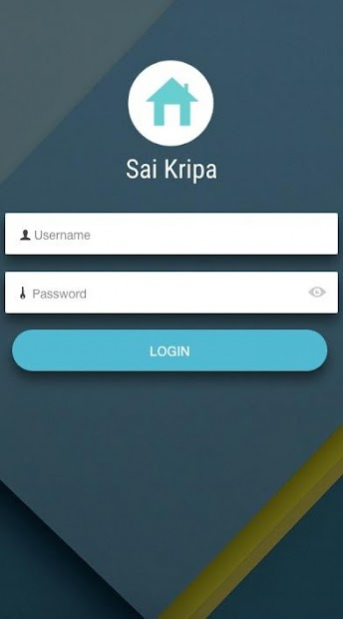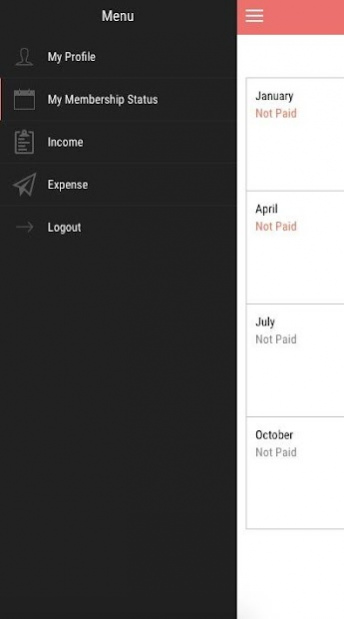Sai Kripa 0.0.10
Continue to app
Free Version
Publisher Description
Sai Kripa is a free complete and easy expense manager to help you organize and keep track of all yours expenditures and income and then have a full control of your Apartment
Indeed, Sai Kripa gives you , at each moment, your real financial situation and if you have enough money to make or if that spendings will have any impact on your end of month situation .
★★Moreover, Sai Kripa is an easy to use monthly expense manager: You just have to introduce punctual or recurring transactions or transfers and Sai Kripa will do all the rest
★★ The Expense Menu gives you the detail of your operations of the current, past and next periods to give you an idea of your monthly apartment expenses and also your projection over the next months to see how much money you have still available to spend.
★★ The Income Menu allows you to set and track Expense limits and thresholds according to various criteria .
★★ The My membership status menu gives you a calendar representation of your expenditures and income by month . It allows you to analyse find exactly when and where your expenditures will, so you can, if necessary, address the situation.
★★ For any question or suggestion, you can send us your request via info@valiantsystems.com. We will be pleased to answer you quickly ★★
About Sai Kripa
Sai Kripa is a free app for Android published in the Accounting & Finance list of apps, part of Business.
The company that develops Sai Kripa is Valiant Systems. The latest version released by its developer is 0.0.10.
To install Sai Kripa on your Android device, just click the green Continue To App button above to start the installation process. The app is listed on our website since 2021-02-27 and was downloaded 4 times. We have already checked if the download link is safe, however for your own protection we recommend that you scan the downloaded app with your antivirus. Your antivirus may detect the Sai Kripa as malware as malware if the download link to com.saikripakovur is broken.
How to install Sai Kripa on your Android device:
- Click on the Continue To App button on our website. This will redirect you to Google Play.
- Once the Sai Kripa is shown in the Google Play listing of your Android device, you can start its download and installation. Tap on the Install button located below the search bar and to the right of the app icon.
- A pop-up window with the permissions required by Sai Kripa will be shown. Click on Accept to continue the process.
- Sai Kripa will be downloaded onto your device, displaying a progress. Once the download completes, the installation will start and you'll get a notification after the installation is finished.